How to build an online store?

The idea of an own online store sounds like a lot of work for many retailers. This is why the dream of having an own store remains often unfulfilled or even fails during the first steps. You might ask yourself now “How do I build an online store at all” ? At the end of this article you should have a clear idea of how to proceed when building an online store.
This guide will show you how it works. It shows you how to build an online store fast and easy in just a few steps. We show you this by the example of branchbob. Here, you can set up a store and start selling within only 5 minutes.
Unfortunately, we cannot guarantee that you will be able to build a store so fast and easy at other e-commerce platforms as well. Some providers actually require IT knowledge and some patience until your store is "ready to sell". Basically, however, it is worthwhile to proceed in our suggested order to work efficiently without losing the pleasure to do so.
Let's get started right away!
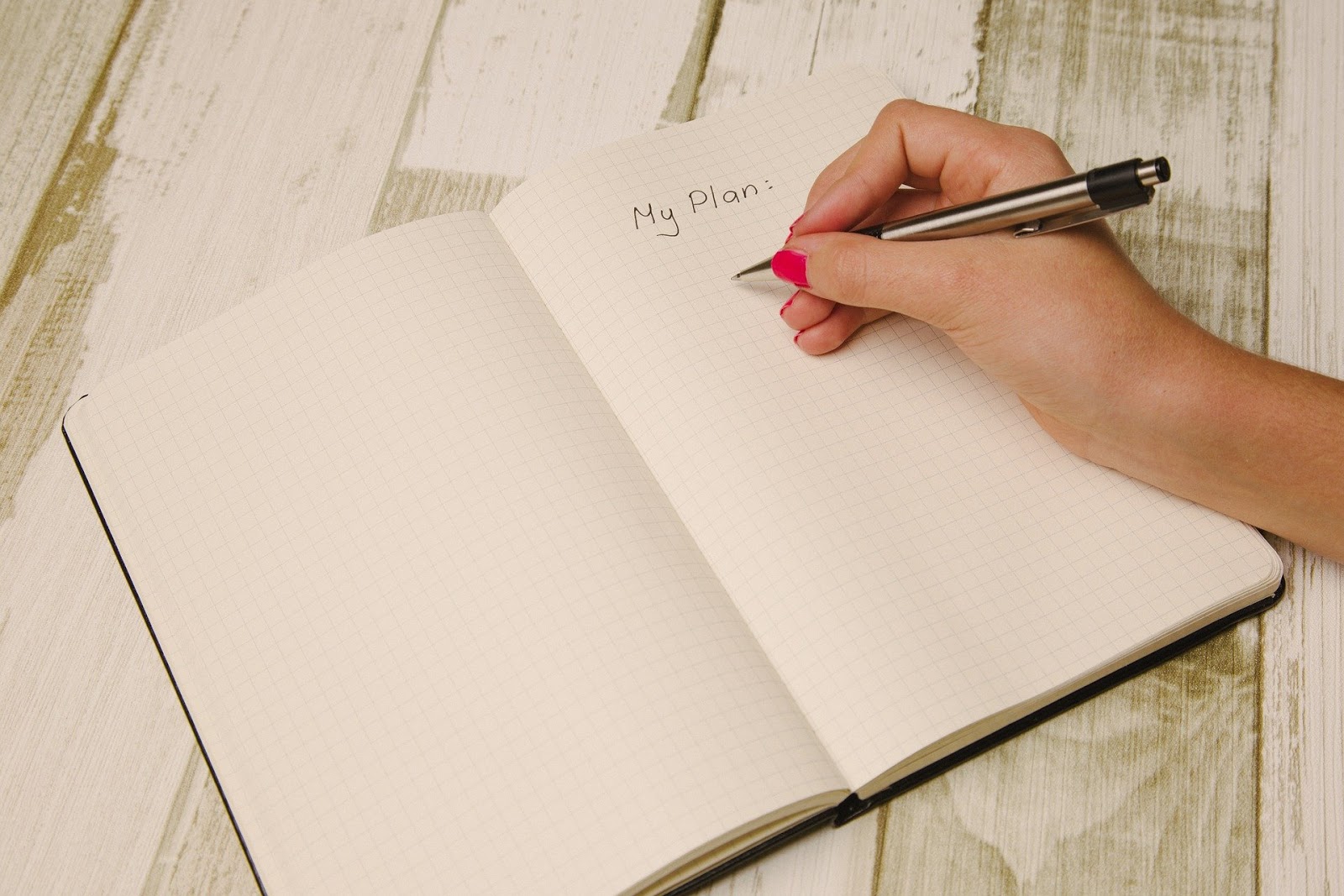
First of all: Go for a Registration
Before you can start, you have to create an account at any e-commerce platform. On branchbob.com you can register without any obligation. branchbob does not charge any fees and is 100% free of charge.
Unfortunately you won't find such an offer everywhere. Many providers charge monthly costs and transaction fees. Anyway, you can easily create an account on branchbob.com without having to fear any future costs. You don't even have to provide any payment data.
Sign up with a few clicks.
Choose one of our free Designs!
Why don’t you start with something easy and play with your creativity. As a first step you can choose a design for your store that fits your ideas and the concept of your store.
branchbob offers you numerous free designs. You can activate one of them with a few clicks.
Just go to "Designs" in your cockpit and let yourself be inspired. Just click on "install" design and "activate" the new design in the overview by clicking on the hook.
Note: In our Theme Store you can even purchase additional Premium Themes.
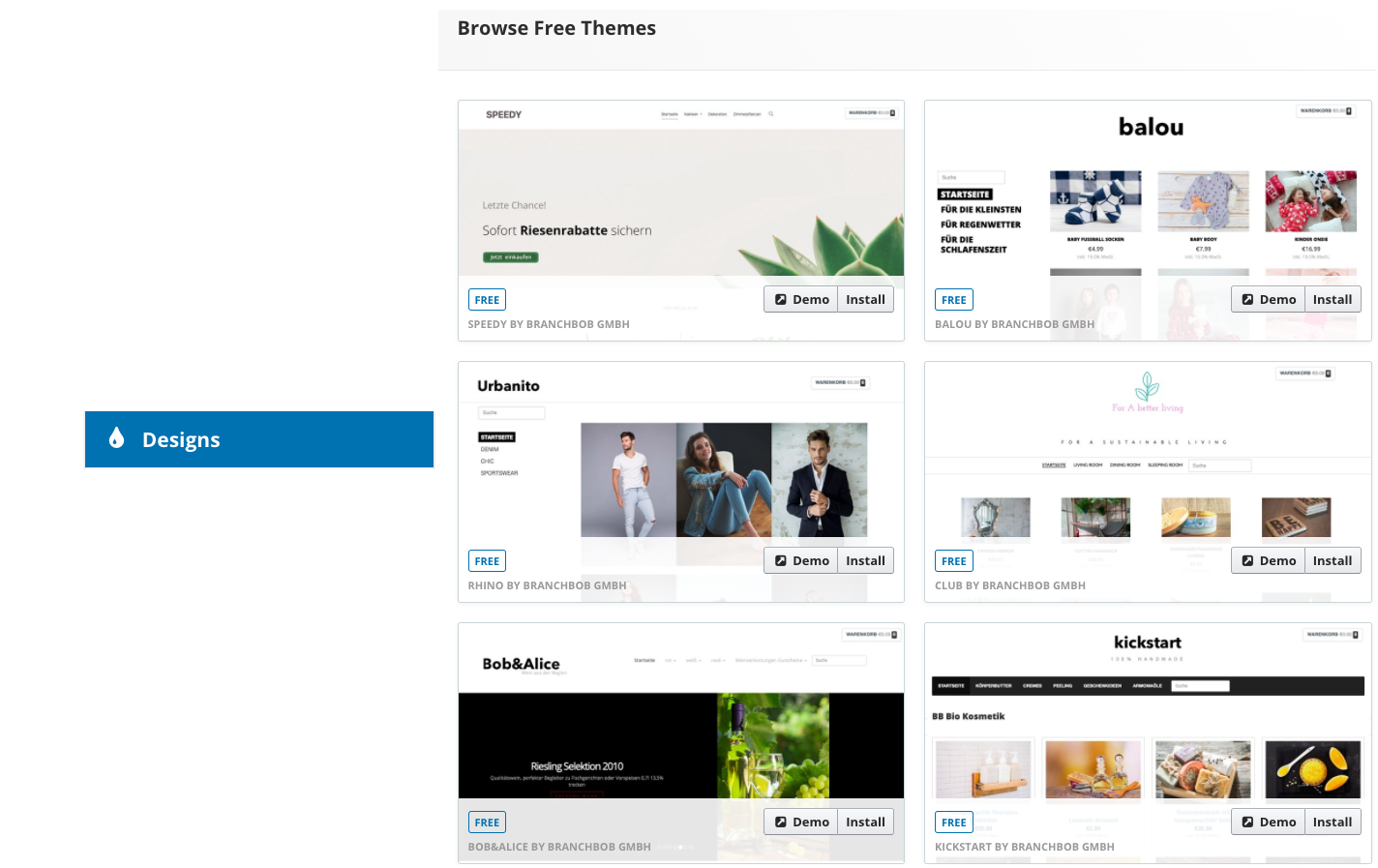
Upload a logo
We continue with the design of your online store. Start building your own brand by publishing your own logo. You can do this in the "Logo & Favicon" tab in our “Designs” menu. Here you can upload a logo with a single click.
Pro Tip: Ideally you upload a so-called PNG file here.
If you don't have a logo yet, that's no problem either. branchbob will open an expert marketplace soon, where you can hire someone to create a unique logo for your store.
Add a payment method
branchbob does not charge you any monthly fees or transaction costs like other e-commerce platforms and therefore won’t charge you anything. But you instead can earn money from your customers. For this purpose, you should deposit a payment method.
Through "Payment methods" you can simply click on a mode of your choice and fill out the required information. After clicking on "Save", this option of payment is already active and your customers can almost start shopping.
Your delivery methods
After you have successfully added a payment method, you need to offer your costumers one (or better several) delivery methods. Using branchbob makes this easy. In our cockpit you can deposit unlimited delivery methods with different prices.
You can easily add a delivery method, choose within which countries you want to deliver and you even have the possibility to specify when a delivery is free of charge.
Leave us your contact information
In order to create invoices, you should definitely provide your contact information. Under "Settings" in the Cockpit, you can enter all relevant data.
Info: Here you can also enter a separate email address for incoming orders.
Edit your legal pages
Through "Pages" you can design your online store to be legally compliant. For this purpose you should store the most important pages with content.
Add a product
Now it’s time for the revenue stream of your business: the products. Just go to “Products” in your cockpit and start creating products. Here you can give your product an attractive name, set the price and also add a great photo.
Tip: Pictures in landscape format are particularly suitable and are displayed in an optimized way.
In addition, products can be assigned to certain categories and if you want to offer something in different sizes or colours, no problem! You can easily create these options and variations for the respective products.

And that’s it!
If you have followed these steps, you could already have your first customers online. And if you’ve created your store correctly, your customers can do comfortable shopping with just a few clicks.
Finally, we hope this guide will help you to build your own online store and gives you an idea of how to proceed. You probably noticed: Creating an online store with branchbob is no magic trick!
So get started right away. With these steps you can finally realize your dream of an own online store. The branchbob team wishes you a lot of fun and success for your store!