How to Start a Podcast

You’re looking for a simple guide to start a podcast? Then watch out now! We will show you a few steps for the right beginning!
You can talk about topics of your private interest such as politics, history or art. You could even do a specific podcast about your business. Podcasts are very trendy and offer a variety of possibilities. With the right passion, you can do everything.
Step 1 - Subject & name
Before you can actually start your podcast, you should think of an interesting topic to talk about. So decide on a specific topic or a niche that other people might find interesting as well.
This requires some research. Starting the hundredth podcast on topic X is less promising at first. So you are welcome to be a bit more specific - instead of just talking about history, you could focus on the history of ancient Rome, for example.
Anyway, there should be enough material for several episodes to talk about. So you should neither run out of desire nor content!
The right choice of a name is also an important decision. Choose one that quickly refers to your topic and sounds appealing to your listeners. Make sure that name is not taken already.
Ideally, listeners should know what the podcast is about just by reading the name. A very meaningful name can help. However, this is not absolutely necessary, since most podcast platforms include a short description in addition to the name of the podcast.
Be creative!
Step 2 - the cover
An appealing cover is essential for a successful podcast. It gives the first impression of your podcast and should be designed appealingly for your target group. You should not neglect this aspect.
Hint: Providers like Apple Podcasts tend to focus on podcasts with good looking covers.
Either you design it yourself or you invest some money and hire a professional designer via the platforms like fiverr - make sure of getting a professional cover!
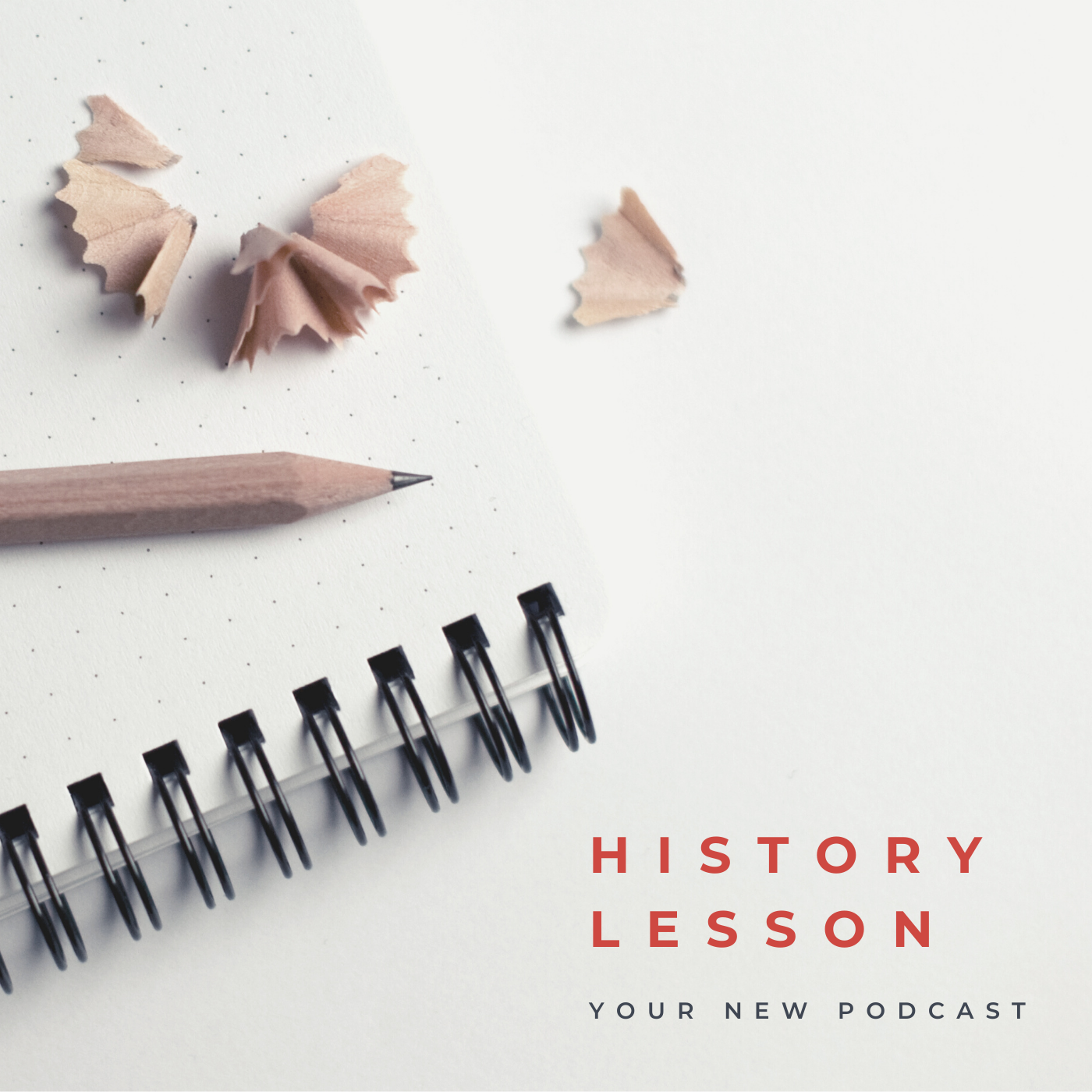
Pay attention to these things:
-Don't use more than five words, because a reduced view makes it difficult to read everything
-Use a minimum size of 1400 x 1400 pixels and a maximum size of 3000 x 3000 pixels
-Do not overload your cover with too many different image elements
-Use an easy to read font
-Use pictures that match your podcast
Step 3 - Intro & Outro
A personalized intro and outro gives your podcast a unique touch. This creates the impression of authenticity and professionalism. Of course this musical addition is not mandatory, but we definitely recommend this feature.
If you decide on such a thing you should do it properly. After all, these are recurring elements that your listeners will hear every episode. Therefore, it should be entertaining, but also short and concise!
Too long intros and outros can scare off your potential listeners, as well as those who are overloaded with various sound effects. Try to choose the most suitable music and keep it short.
Tip: 10-15 seconds are ideal
Now you might ask yourself "Where do I get the music from?”
Sure, you can produce music yourself, if you have the necessary knowledge and the tools. But there are also various online platforms that offer free or paid audio tracks. It’s up to you and your available budget. Free options are for example freemusicarchive.org and storyblocks.com. If you can spend some money, you have the possibility to buy licenses on premiumbeat.com.
Another option is to hire a professional to compose the music for you. This alternative, however, is much more expensive. But in return you will receive a unique piece of music that no one has ever heard before.
Step 4 - Software & Hardware
Some of you might think now, investing a lot of money for expensive equipment is required. But theoretically it is even possible to work with your smartphone.
These Providers might help you:
anchor.fm
spreaker.com
ikmultimedia.com
These apps help you recording, editing and uploading your audio tracks. You can also offer your podcasts directly via Spotify, Apple Music & Co.
Sure, it’s possible to record the audio tracks directly with your smartphone thanks to the built-in microphone. But for appropriate quality, you should use your own microphone. These are quite affordable and compatible with smartphones and your computer. Prices for a decent USB microphone start at 50€.
If you decide to create your podcast using your computer, you will also need an appropriate software for editing your audio files. Just use free, somewhat less extensive programs such as Audacity or GarageBand. They should be sufficient for the start of your project.
If you’re already advanced and interested in a great editing program with many features, you could choose Adobe Audition. This extensive software costs you ~20€ per month, but offers so many functionalities.
If your needs grow over time, you can expand your setup as much as you like: for example, with a pop protection for the microphone, which further improves your audio quality, or a pair of headphones, which can be useful for interviews. There are no limits!

Step 5 - The right platform & hosting
To distribute your podcast, you need the right platform. These platforms are called “podcast hosting providers” or “podcast hosts” and there are plenty of them!
Why not website hosts? Podcast hosts run on media servers that can store large media files. Normal website hosts simply do not have the storage capacity for such media files.
Every host has its strengths and weaknesses. When choosing the right provider, try to consider these points:
-How much money are you willing to invest? The more you pay for the service, the more storage space you’ll get. However, at the beginning you can choose the cheapest option and upgrade to the next higher package over time.
-Also make sure that you are able to cope with the possibilities of your provider. If it is too complicated for you, choose a provider whose features are easier to handle.
-Find a host that generates an automatic RSS feed for you. An RSS feed is important for the later distribution of your podcast to podcast directories such as Apple Podcasts, as it ensures that the content of your podcast is kept up-to-date on these directories.
-Some podcast hosts offer the possibility to set up a full website. Others only offer a standard podcast page where your episodes are listed. Here you have to decide what is useful for you. A website is more attractive and offers additional options besides the podcast, but it also requires more effort.
Finally, we are recommending buzzsprout. There's even a free plan, but it only includes 2 hours of upload per month and the episodes are hosted for 90 days. The next plan will cost $12 per month, but there are 3 hours of upload per month and the episodes will be hosted for an unlimited time.
Step 6 - Your first episode
After all these preparations, you can finally start your own podcast and do your first episode. But where to start? The first episode usually serves as an introduction. Introduce yourself and your subject so that the listeners get a first impression. If you're a bit nervous, that's no big deal. Many may even find it authentic and likeable. After all, talking for 20 to 30 minutes in front of your microphone is not a daily thing yet.
To overcome your first nervousness, do not pay attention to your own voice. Do not think about how terrible your voice could sound like. Not everyone likes to hear themselves speak, but you don't need a special radio voice for running a successful podcast. The most important thing is that you don't pretend and stay loose.

As time goes by, you will become more confident with your microphone and stop worrying. Should you ever lose the thread, don't forget that you can still edit your recordings at the end. If there are longer breaks, you can easily shorten them.
The most important thing for all of your episodes is: Don’t just read off your script! Your recordings should sound free. Nobody just listens to a podcast for following a story. It's about the dynamics within the conversation, whether with partners, guests or alone. Of course you can look at your notes, but you should deliver the content of the topics freely.
Step 7 - The right platform / promoting
After you have chosen a podcast host and uploaded your first episode, it is time to distribute your podcast. You will be asked for the name of your podcast, cover, description and other information. You should have already filled out this information inside your podcast host. There are many different podcast directories that you can use to distribute your podcast. We will share a few with you below:

Apple Podcasts/iTunes
Apple Podcasts (iTunes) is the largest platform for podcasts to this day, making it the perfect platform to distribute your podcast. To submit your podcast here, you need an Apple account. With this account you have to connect to iTunes-Connect so that you can add your podcast using your RSS feed (as mentioned above).
Spotify
Spotify has been one of the top music music streaming platforms for quite some time now, so it’s no surprise that podcasts are also available on the streaming giant. With their portal "Spotify for Podcasters" you can publish your podcast on Spotify without the help of a podcast host. All you need is the RSS feed of your podcast.
Stitcher
The second largest podcast directory Stitcher is surely one of our recommendations as well. With about 2% recorded downloads of the total podcast downloads, this directory is a must-use! To submit your podcast and RSS feed to Stitcher simply visit the partner portal.
TuneIn Radio
With TuneIn Radio comes a slightly different kind of podcast directories. The actual internet radio is also offering the possibility to listen to podcasts. And not only that: If you have submitted your podcast to TuneIn Radio, users of Amazon Echo can listen to your podcast simply by voice command. In addition, TuneIn can be found on many other platforms as well. To add your podcast here, just click on this link.
Step 8 - Make money with your podcast
The best comes last!
There are different ways to earn money with your podcast. But first of all, you should focus on building an audience that follows your podcast. There should be a certain relationship between you and your audience. If that’s the case, it is much easier to promote and recommend other products within your program.
In general, there are two popular ways to include advertising in a podcast: First, you can get paid to read aloud advertising texts from companies and direct your listeners to a specific link. For this kind of monetization you can also use the previously mentioned apps, such as AnchorFM.
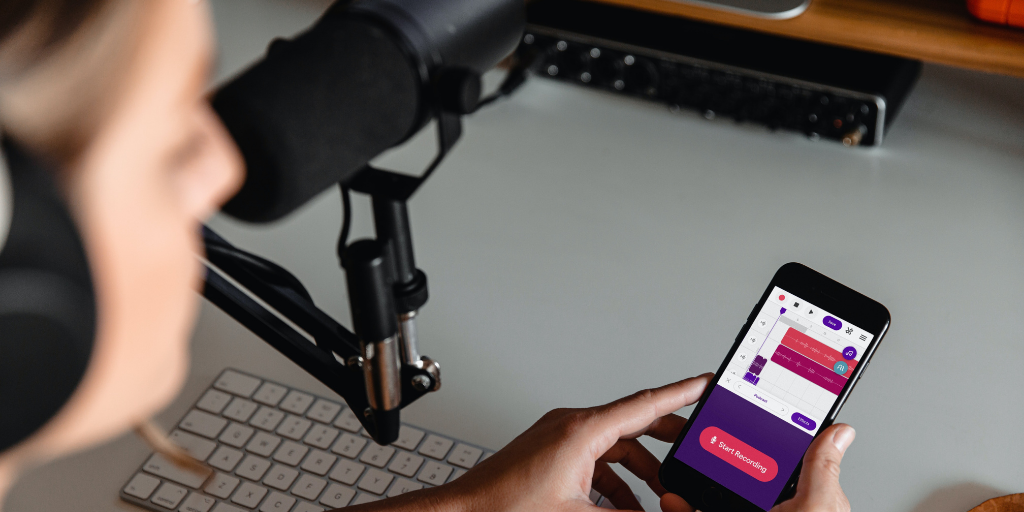
It doesn't really matter how big your audience is already. Even with a small amount of listeners you can start promoting. Anyway, the more often your podcast is listened to, the higher your compensation will be.
The second advertising option would be to promote your own products. For example, if you already sell products through your own online store, which suit your audience, you can integrate them into your podcast at appropriate places. Of course this works also with info products, social media channels and all other things you can recommend to your audience with a good feeling.
Another option is "Affiliate Marketing". If you want to recommend any product like your new hand lotion you just bought on an eCommerce platform, you can do so with the help of an affiliate link. This particular link leads your audience directly to the desired product. The good thing is that you can earn up to 12% of the purchase price as a commission.
If you’ve already built a loyal audience, you may also consider creating an account at a support platform such as Patreon. You have not only the opportunity to ask your listeners for monetary support, but you can also offer them something in return, like additional episodes only for Patreons. This creates an added value that also serves as an incentive to support you and your work.
So that’s our contribution on how to start a podcast! We hope you enjoyed reading and we wish you the best for your own podcast!
Your branchbob-team!